As products like Salesforce.com and Microsoft Dynamics have increased in functionality and moved up the food chain in terms of target market, opportunities have inevitably opened up for new entrants in the CRM market.
One of the most successful has been Pipedrive. Set up in 2010, and based in the US and Estonia, the company has majored on developing its CRM software to be as easy for salespeople to use as possible.
This is hardly a unique value proposition of course. Ease of use is a selling point touted by many vendors. However Pipedrive genuinely delivers something different, evidenced by the company quietly accumulating over 10,000 customers for its cloud-based offering.
Before I get into some of these features, let me try and position Pipedrive as a product. It certainly isn’t, and doesn’t try to be, a Salesforce or Microsoft. There’s no attempt to have the same breadth of functionality. What Pipedrive does is focus on one key area – the sales pipeline – and looks to do this better than anyone else.
Sales opportunity management is important. Control of the sales process allows companies to more accurately predict the volume, make up, and timing of future orders, and resource themselves appropriately.
A well-defined and managed sales process also guides salespeople more efficiently through the sales cycle and helps their managers identify where deals are off track enabling them to initiate corrective action. Visibility also allows managers to identify points of friction in the process itself, allowing them to optimise it over time.
This level of control is potentially highly beneficial. Small changes in lead to sales conversion rates can have a hugely leveraged impact on the bottom line. The problem however is that while opportunity and pipeline management have long been capabilities of CRM systems, they’ve been awkward and time-consuming to maintain, and salespeople have often resorted back to Excel to manage their forecasts.
This is the problem that Pipedrive looks to address, by making it as easy as possible for salespeople to track the pipeline. In terms of how it does this, the system is built around five main entities: people, organisations, deals, associated products, and activities such as emails, meetings, and phone calls.
As you would expect these records are related to each other, so a person would be associated with one or many deals, and one or many activities, a company to one or many deals etc. There are both standard fields as well as the ability to quickly add custom fields to these records.
At the heart of the system is the pipeline view (see screenshots) which displays the deals. This allows you to see the pipeline broken down by the stage in the sales process depicted in a series of deal tiles. Visual indicators on the deal show if there are any related activities, and if they are overdue. An activity can be closed or updated without leaving the pipeline view.
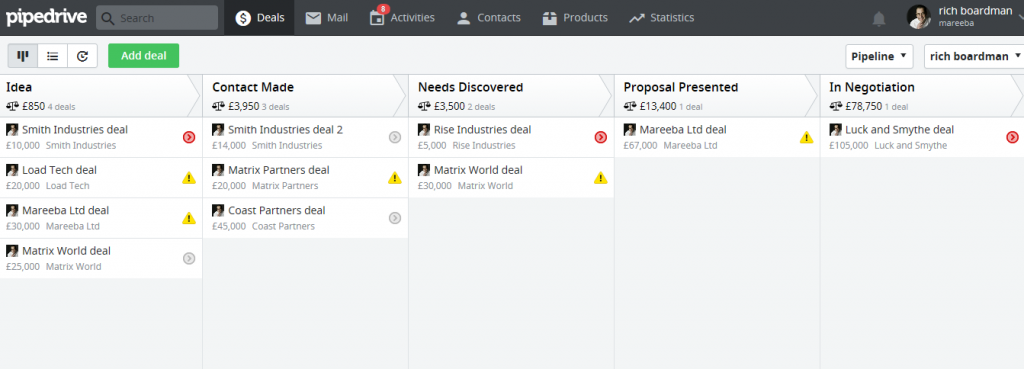
The sales stage on an opportunity can be changed just by dragging and dropping the tile. A similar view depicts opportunities over a defined timeline. Again, deals can be dragged and dropped from one month to another.
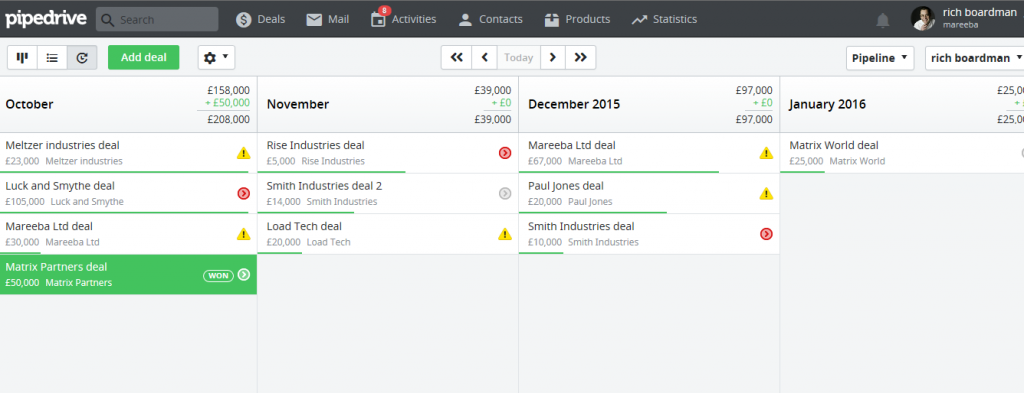
These views exemplify the whole ethos that Pipedrive has applied to the product. Everything is set up to minimise mouse-clicks and key strokes. Other examples include:
- Addresses are suggested based on what’s being typed into the address field, and also allows you to auto-populate the address based on postcode
- Searches are predictive suggesting values as you type
- There’s the ability to edit records in a list view, so that instead of going into each one to edit, say close date, it’s possible to edit within the view rather like updating a spreadsheet
- It’s also possible to edit several values at once in a view for example changing the due date on a number of activities at the same time
- The system will let you add a new person, organisation, and deal in one go, removing the needs to create these records separately
- Streamlined creation and completion of activities and notes
- When you complete an activity a follow on activity is automatically generated, which you can dismiss if it’s not required
This is what Pipedrive does very well. It’s a genuinely quick and easy to use product, designed to reduce the time it takes a salesperson to add and maintain data, thereby increasing the use of the system while maximising sales productivity. Other key capabilities include:
- The ability to display a list of organisation locations on Google Maps
- A timeline depiction of activities
- The ability to manage multiple different sales processes
- Integration with Google Drive for document storage
- Multi-currency and language support
- Synchronisation with Google Calendar
- Ability to send emails from, and save them to, the system
- iOS and Android mobile apps with offline support
- The ability to follow records and receive alerts
- The ability to filter records based on and/or statements, for example deals at stage X, with a value greater than Y
- Dashboard views of deal and activity data
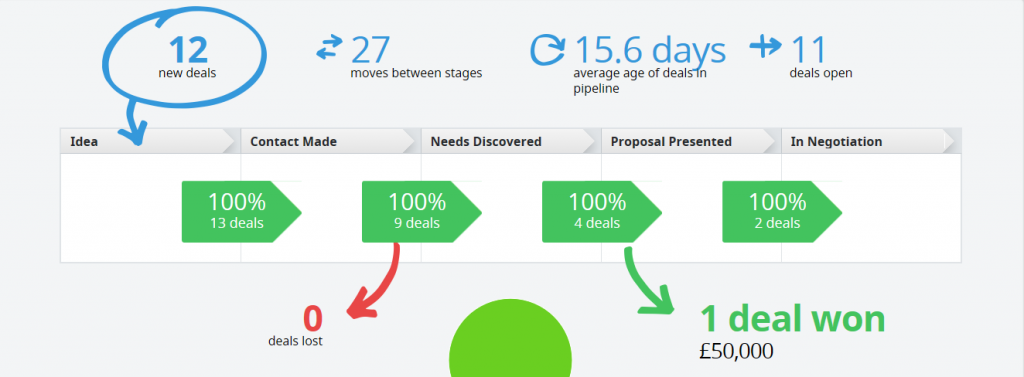 So who is Pipedrive right for? The answer is probably smaller businesses looking for contact and opportunity management capabilities at a competitive price point ($12 per user per month at the time of writing), though I can see the speed and simplicity suiting many larger business too.
So who is Pipedrive right for? The answer is probably smaller businesses looking for contact and opportunity management capabilities at a competitive price point ($12 per user per month at the time of writing), though I can see the speed and simplicity suiting many larger business too.
In terms of cautions, the product’s focus is pipeline management, and it doesn’t provide the range of functionality you might see in other offerings. For example, there’s no case management or marketing campaign management functionality. There’s also limited scope to customise the system (beyond adding additional fields) if your requirements aren’t met by the ‘out of the box’ capabilities.
For organisations with straightforward needs – which is probably most – Pipedrive’s innovative interface makes it worthy of careful consideration. While many CRM vendors have positioned themselves as easy to use, Pipedrive really does deliver on the promise.
![[Facebook]](https://www.mareeba.co.uk/blog/wp-content/plugins/bookmarkify/facebook2.png)
![[Google]](https://www.mareeba.co.uk/blog/wp-content/plugins/bookmarkify/google-plus2.png)
![[LinkedIn]](https://www.mareeba.co.uk/blog/wp-content/plugins/bookmarkify/linkedin2.png)
![[Twitter]](https://www.mareeba.co.uk/blog/wp-content/plugins/bookmarkify/twitter2.png)
![[Pinterest]](https://www.mareeba.co.uk/blog/wp-content/plugins/bookmarkify/pinterest2.png)